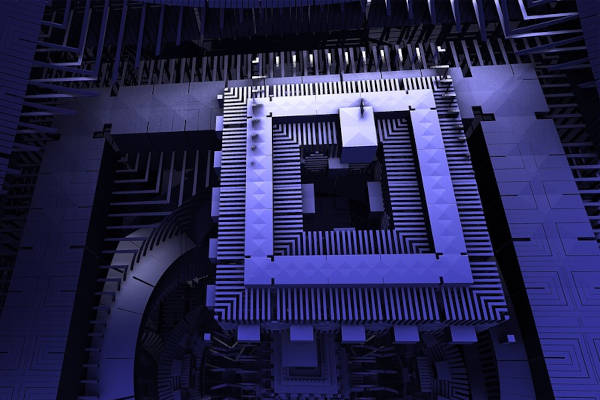Horizon Workrooms, Image/Oculus
Horizon Workrooms (beta) is now available on Oculus Quest 2. Sign up now with Horizon Workrooms and pair your device to start collaborating in VR:
“Horizon Workrooms (beta) is the VR space for teams to connect, collaborate and develop ideas, together. Meet teammates across the table, even if you’re across the world.”
Another Horizon Workroom definition is from the Verge: “Facebook’s Metaverse for work.” For the uninitiated, the Wikipedia definition of the term Metaverse is the following:
“The Metaverse is a collective virtual shared space, created by the convergence of virtually enhanced physical reality and physically persistent virtual space, including the sum of all virtual worlds, augmented reality, and the Internet. The word ‘metaverse’ is made up of the prefix ‘meta‘ (meaning beyond) and the stem ‘verse’ (a backformation from ‘universe‘); the term is typically used to describe the concept of a future iteration of the internet, made up of persistent, shared, 3D virtual spaces linked into a perceived virtual universe.”
The Official Oculus YouTube video page states
“Workrooms is a virtual meeting space where you and your colleagues can work better together from anywhere. Join a VR meeting as an avatar, or dial in from your computer. Use the virtual whiteboard to sketch ideas. Bring your computer and keyboard into VR to work together with others, or just have expressive conversations that feel more like you’re together in person.”
Horizon Workrooms is a new type of remote teamwork where you have the ability to
*Meet in-person, from home: “Transform your home office into your new favorite meeting room—and your desk into a shared table where you can gather with your team.”
*Unleash productivity: “With the Oculus Quest 2 and Oculus Remote Desktop app, you can use your computer to collaborate side-by-side with your team in VR.”
*Jump in or dial in: “Can’t make it in VR? Dial into a VR meeting through video call from your laptop or desktop.” computer.