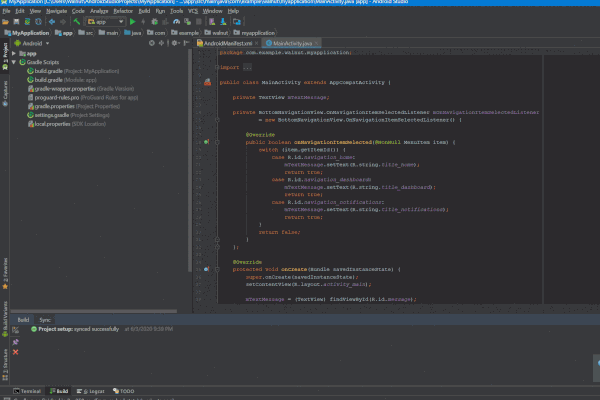Android Studio 4.0 was recently released. New features include “a new Motion Editor to help bring your apps to life, a Build Analyzer to investigate causes for slower build times, and Java 8 language APIs you can use regardless of your app’s minimum API level.”
Motion Editor On Its Own
The new Motion Editor is a “a powerful interface for creating, editing, and previewing MotionLayout animations.” Instead of you normally having to create and alter xml files, the Motion Editor generates them by itself. Editing constraint sets, transitions, keyframes, and view attributes are available options for development.
New and Improved Layout Inspector
Live Layout Inspector essentially debugs your app’s UI in real-time: “With the new Layout Inspector, debugging your UI is much more intuitive by giving you access to data that stays updated with your running app and providing insights on how resources are being resolved.” For devices running API 29 level or higher, “a dynamic layout hierarchy that updates as views change, detailed view attributes that also help you determine how resource values are resolved, and a live 3D model of your running app’s UI” features are also available.
Layout Validation Window
For devices with different screen sizes and resolutions the look of your UI can vary. Introducing Layout Validation window. Layout Validation window previews “layouts on different screens and configurations simultaneously, so you can easily ensure your app looks great across a range of devices.”
CPU Profiler UI Upgrades
The CPU Profiler is “designed to provide a rich amount of information about your app’s thread activity and trace recordings.”
Interesting CPU Profiler features include the following: Android Studio 4.0, CPU recordings are now separated from the main profiler timeline and organized in groups to allow for easier analysis, easier side-by-side analysis, for viewing all thread activity in the Thread Activity timeline, a redesigned System Trace UI where events are uniquely colored for better visual distinction, threads are sorted to surface the busier ones first, and you can now focus on seeing data for only the threads you select and investment in the quality of the CPU profiler, and a significant decrease in the user-reported error rates of recordings since Android Studio 3.6
Other Develop & Profile Features
Besides the improved CPU Profiler, other development features include Smart editor features when writing rules for code shrinking, IntelliJ IDEA 2019.3 platform update, Kotlin Android live templates and Clangd support for C++.
Build and Build
A number of build features have been introduced in the Android Studio 4. A Build Analyzer, Java 8 Language library desugaring in D8 and R8, feature-on-feature dependencies, new options to enable or disable build features, Essential support for Kotlin DSL script files and dependencies metadata are among these features.
Android Studio 4 can be downloaded at the download page. Also feedback on things you like, and issues or features you would like to see is appreciated. Follow the Android Studio development team on Twitter and on Medium.