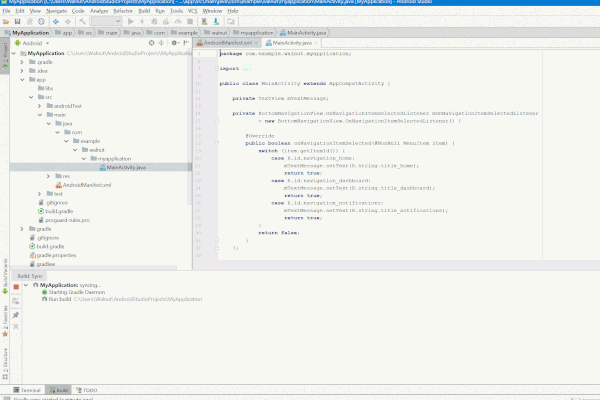Android Studio 3.1 was recently released with an emphasis on product quality and app development productivity. A number of new features have been added.
Kotlin lint checks can now be run not only through the IDE, but also through the command line. Database code editing has been enhanced through SQL code completion in your @Query declarations, better SQL statement refactoring, and SQL code navigation across your project. A IntelliJ 2017.3.3 platform release includes new Kotlin language intentions and SVG image preview built-in support.
D8 Dex Compiler completes APK complilation with a smaller app size, accurate step debugging and faster builds. An updated build output window contains build status and errors in a new tree view.
Slow start times have been an issue for Android emulators in the past. With Quick Boot, now you can resume your Android Emulator session in under 6 seconds and is available for all Android virtual devices.
Google Play Store and Google APIs on API 24 (Nougat) – API 27 (Oreo) emulator systems images options are available on the Android Emulator along with the P Developer Preview. Emulator skins work in a new frameless mode for testing apps.
Another feature is C++ CPU Profiling. Using this method, you can record C++ method traces by using simpleperf as backend. You can also analyze app network traffic with the new network thread view. The new network request tab analyzes the history of network requests.
The Android Studio 3.1 update can be downloaded at https://developer.android.com/studio/index.html