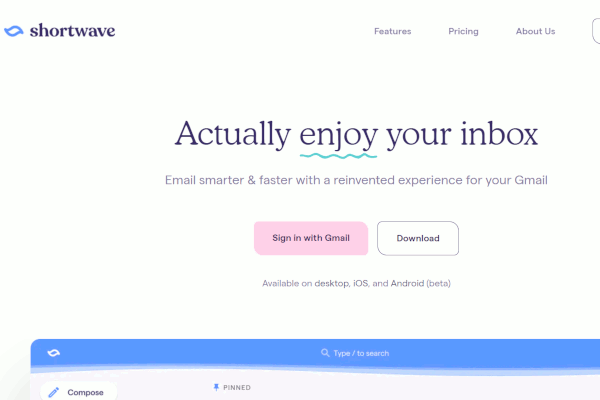Shortwave Perfects Gmail, Screen Capture/Shortwave
Available on desktop, iOS, and Android (beta), Shortwave expands Google’s Gmail for a smarter & faster experience. Instead of being overwhelmed by consistent barrage of messages and a endless struggle to clean up a confusing mess, shortwave grings clarity and order to the email experience:
“Threads are automatically categorized and bundled together to keep you organized by default. Want to customize things? Re-organize with drag ‘n drop or use notification settings to control what enters your inbox. Use the sidebar to quickly see new messages, access drafts or view your full conversation history with your contacts.”
With Shortwave, email can be cleaned up and organized in a snap- in one click, pin it, doze it and mark it done. You can also create channels to keep your team on-topic and make past conversations searchable.
Shortwave is more familiar to the social media and messaging inclined crowd:
“Instant delivery, typing indicators, and emoji reactions make conversations with other Shortwave users come to life. Use mentions to notify the right people when you need them to join in.”
With Shortwave testimonials such as “email as fast as Slack,” “Shortwave has completely replaced all other email and chat products for our team” and “makes email less of a chore and lets me focus on my actual work,” Shortwave could be your next email to try. Shortwave comes in Free, Standard ($9 per month) and coming soon, Enterprise editions.