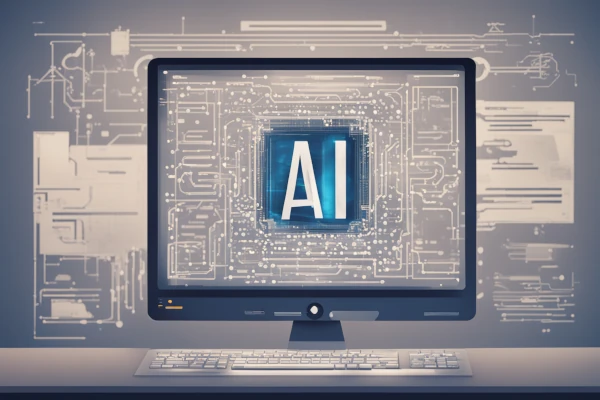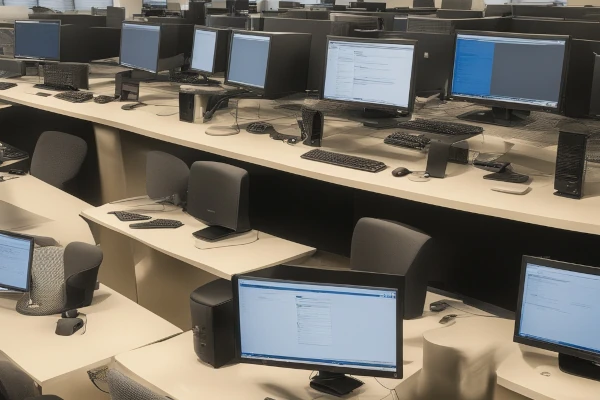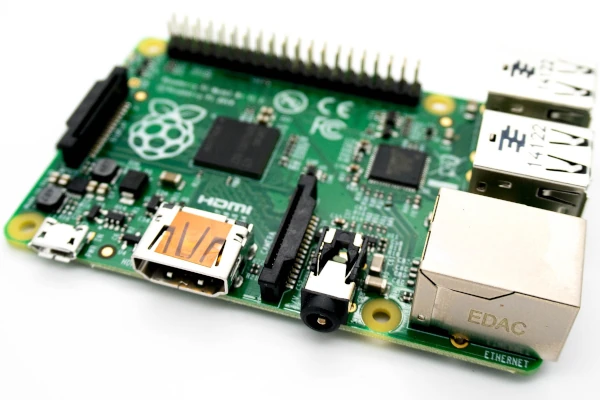Produced by experts in computer vision, pattern recognition, neural networks, and machine learning, TinEye allows you to search images by uploading an image from your computer or mobile, by URL, copying and pasting an image URL address into the search box and by dragging an image from a tab in your browser and dropping it in a browser tab where TinEye is open. TinEye is “perfect for image verification, matching, or reverse image-search solutions.”
TinEye constantly crawls the internet adding images to its index. Currently, the TinEye index is approximately 36.8 billion images. When an image is searched with TinEye, the image is never saved or indexed. It is therefore private and secure and images belong to you.
TinEye includes search features for sorting and filtering. For example, filter by collection are a grouping of images from around the internet and can determine the creator of an image or its copyright holder. Filter by stock concludes if an image is a stock photograph. The TinEye Compare feature compares the search and result image:
“This highlights any differences between the two images. It’s especially useful to see how images have been cropped, resized, skewed or manipulated.”
The TinEye extensions, available for Firefox, Chrome, Safari and Opera allow you to “search for any web image by simply right-clicking on images in a web browser.” TinEye is free for use for non-commercial purposes otherwise the technology must be purchased for business or commercial intentions.