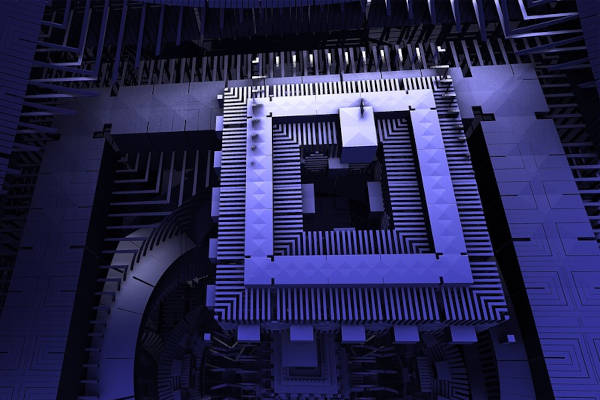Summer is almost upon us and for those planning a vacation, Google Maps and Apple’s Maps are here to assist. Whether pre-planning or actually embarking on your vacation, both map apps provide useful and pertinent information vital for a successful vacation.
Looking for an interesting National Park to visit? Google Maps U.S. National Parks defines the top trending U.S. National Parks. For the top trending Historical Landmarks in Google Maps are located. Into beaches? Then Google Maps “That Summer Beach Life” will help direct you to a prime beach location.
If you are flying to a destination, just say an airport terminal name and Google Maps will reveal nearby gates, lounges, restaurants and stores at the airport. If travelling by train or bus, navigation times, ETAs and notifications are available. Find a hotel in Google Maps with accompanying photos, descriptions, reviews. If traversing by freeways, highways and streets, Google Maps assists you in discovering rest stops, food stops, and gas stations- and maybe souvenir shops?
When you travel, if Wi-Fi or a data plan is not available, you can download a region of the map of the area. So when you are offline, you can still “search for places, get directions and use turn-by-turn navigation even without connectivity.” You can even use Google Maps to find your parked car in a maze of parked cars.
What does Apple’s Maps have to offer for your vacation plans? Apple’s Maps allows you to make your traveling faster and easier than ever. With this in mind, Apple’s Maps gives public transit information for subways, buses, trains, and ferries. Another feature, Indoor Maps, locates restaurant, stores and restrooms inside major airports and shopping centers.
With new third-party app extensions you can now make a restaurant reservation (through OpenTable) or arrange a ride through lyft or uber. Navigation directs your vehicle “with turn-by-turn spoken directions, guidance on which lane you should be in, and the current speed limit.” It also instructs you how long it will take to reach your destination based on traffic data.
In metro areas, photo-realistic, interactive 3D views are available for selected cities. View a city with Flyover from above or zoom, pan, tilt, and rotate in hi-res around the city and explore its features. Don’t forget to include Siri as a help for your summer vacation plans and helps you find your way. Siri interacts with Maps and assists with the fastest route for example, the drive to the best hamburger joint or diner.