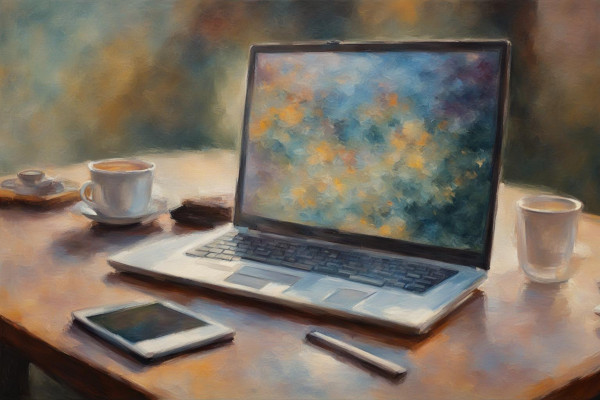Azure OpenAI Service uses REST APIs, Python SDK, or web-based interface to provide access to OpenAI’s language models including the GPT-4, GPT-35-Turbo, and Embeddings model series:
Azure OpenAI Service provides REST API access to OpenAI’s powerful language models including the GPT-4, GPT-35-Turbo, and Embeddings model series. In addition, the new GPT-4 and gpt-35-turbo model series have now reached general availability. These models can be easily adapted to your specific task including but not limited to content generation, summarization, semantic search, and natural language to code translation. Users can access the service through REST APIs, Python SDK, or our web-based interface in the Azure OpenAI Studio.
Azure OpenAI Studio features a no-code approach using DALL-E 2 to create AI-generated images. Once in the DALL·E 2 playground, enter text into a text box and select generate. An AI-generated image will appear on the page.
The prerequisites for accessing the Azure OpenAI Studio are an Azure subscription, access granted to DALL-E in the desired Azure subscription and an Azure OpenAI resource created in the East US region.
The next step to generating DALL-E images is to access Azure OpenAI Studio. Go to Azure OpenAI Studio at https://oai.azure.com/ and sign in with your credentials with OpenAI resource. After signing in, select the appropriate directory, Azure subscription, and Azure OpenAI resource.
Once on the Azure OpenAI Studio landing page, choose the DALL·E 2 playground to use the image generation APIs.
The Azure OpenAI image generation API only creates an image from a text prompt and does not edit existing images or create variations.