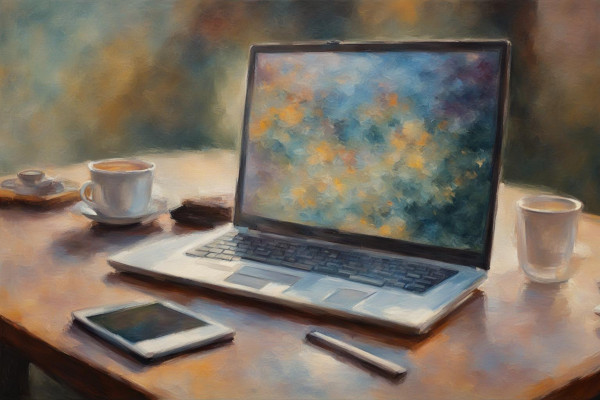For Motorola phone or Lenovo phone/tablet users, diagnosing and resolving issues that negatively affect these devices is of great concern. One easy way to diagnose nagging problems is to download Motorola and Lenovo’s tool, Rescue and Smart Assistant Tool a nifty tool that can used to ameliorate issues.
What Rescue and Smart Assistant do?
Resolves Software Issues– A full software reflash might speed up a sluggish phone and avoid a time consuming repair
Resolves Hardware Issues– Using the interactive testing app, pinpoint problems with your camera, microphone or other hardware features.
Backup/Restore– Safely back up your data before performing a software reflash then restore it again afterwards.
Toolbox– Try other Rescue and Smart Assistant features – Ringtone Maker, Screen Recorder, GIF Maker and Clipboard.
To download and install the Motorola/Lenovo Rescue and Smart Assistant Tool Follow the steps below:
1. Install the Rescue and Smart Assistant PC client Begin downloading RSAT o your desktop by clicking on the download link.
2. Connect your phone Connect your phone to your computer via a USB cord.
3. Exploring the tool Once Rescue and Smart Assistant is loaded use it to reflash your software, test hardware and more.