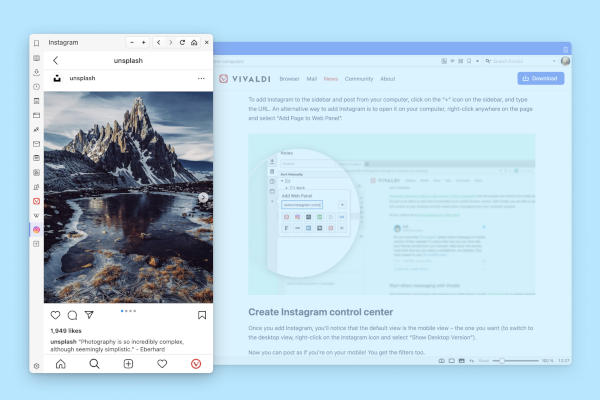Vivaldi 5.5 Released, Image/CC-BY-4.0 /Vivaldi Technologies
Vivaldi recently released the newly updated Vivaldi 5.5 which includes desktop browser, mail and calendar improvements and Android app enhancements.
Vivaldi 5.5 for desktop adds a new Tasks Panel in the browser sidebar, which helps you effectively keep track of your tasks and schedules:
“In this version, you’ll find the handy, new ‘Tasks’ panel in the sidebar. This lets you create and track your To-Do list without leaving the browser. How you arrange it is up to you. Add as many or as few details as you like, with the minimum being a simple title.”
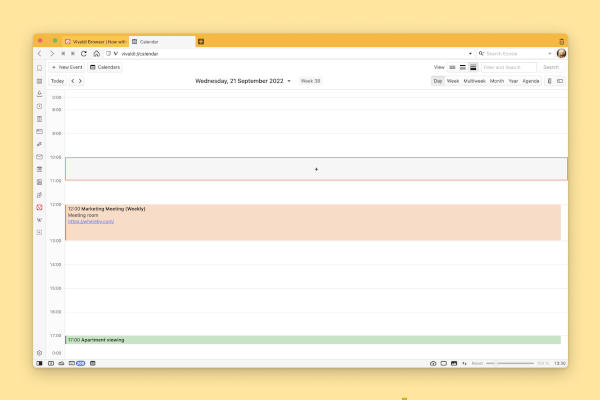
Vivaldi 5.5 Calendar, Image/Vivaldi Technologies
With the new Tasks Panel, tasks can be viewed directly in your calendar according to the associated date time.
Browser speed has been improved as a result of the Address Field logic being rewritten.
For Windows 11 users, Vivaldi 5.5 features Snap support:
“With the added support of Snap, you can automatically resize one or more windows to fill the screen upon dragging. You can choose from six different types of layouts to adjust up to 4 windows on your screen at a time. These layouts let you arrange apps on your screen in different ways. You can also choose which slot the current app should take in a layout.”
Vivaldi Mail and Calendar changes include onboarding improvements for Mail and Calendar (CalDAV) accounts. Server details are now automatically configured for you.
Mail forgery improvements include more visible warnings for fake emails and scams in Vivaldi Mail.
Vivaldi 5.5 for Android features include a new and improved welcome flow and a automatically close tabs feature.
A seven step welcome flow is intended for brand-new Vivaldi converts:
“When launching Vivaldi for the first time, you will meet seven quick steps for setting up your browser. Because Vivaldi is all about options, even at this early stage of the process, you will discover a lot of them.”
Opt for performance with the ‘Automatically Close Tabs’ new option:
“Some of us tend to open a lot of tabs and forget to close them. For those of you in this position, we have added a setting that will automatically close inactive tabs. No more need to cycle through your different tabs and close them one by one.”