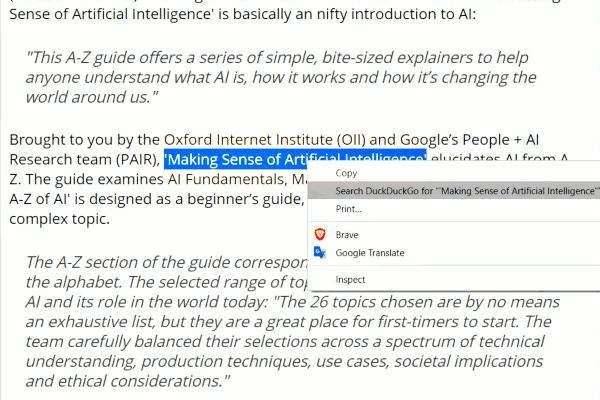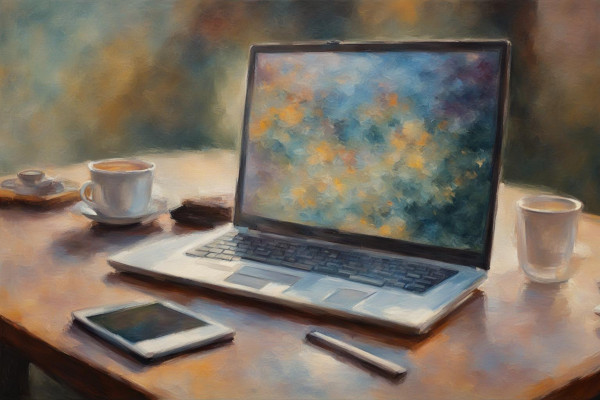To instantly or directly search for word definitions in a web browser page on Microsoft Windows 10 first add the DuckDuckGo web browser extension, DuckDuckGo Privacy Essentials, to Microsoft Edge, Chrome and Mozilla Firefox. Brave already integrates DuckDuckGo search within the Brave browser’s private tabs so there is no need to install the extension for the Brave browser.

Example Context Menu
Select (or Highlight) the word, phrase or sentence you want to search for in the web page, then right click on the highlighted text. A context menu will appear*. Select search DuckDuckGo for “[selected text]” and you are good to go. In Microsoft Edge the terminology will be slightly different, search the web for “[selected text]”.
* “A context menu (also called contextual, shortcut, and pop up or pop-up menu) is a menu in a graphical user interface (GUI) that appears upon user interaction, such as a right-click mouse operation. A context menu offers a limited set of choices that are available in the current state, or context, of the operating system or application to which the menu belongs.”