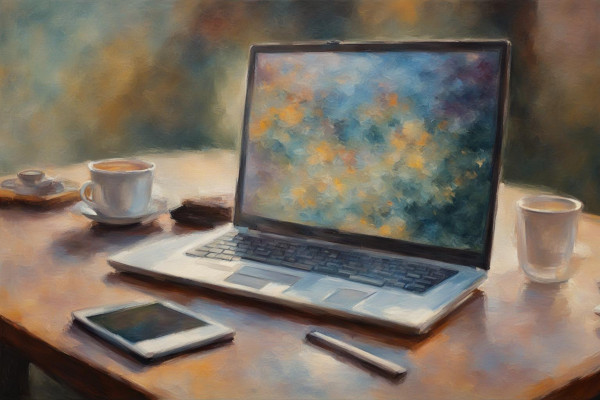On December 21, 2020, the “Christmas Star” will be visible in the southwest sky about an hour after sunset. The “Christmas Star” is what astronomers call a the “great conjunction” where Jupiter and Saturn will align in the night sky:
“When Saturn and Jupiter converge on Dec. 21, the two planets may appear as a bright point of light that will be easily visible in the night sky. The two planets have slowly been moving closer to each other over the past few weeks. A conjunction occurs when planets appear incredibly close to one another in the sky because they line up with Earth in their respective orbits.”
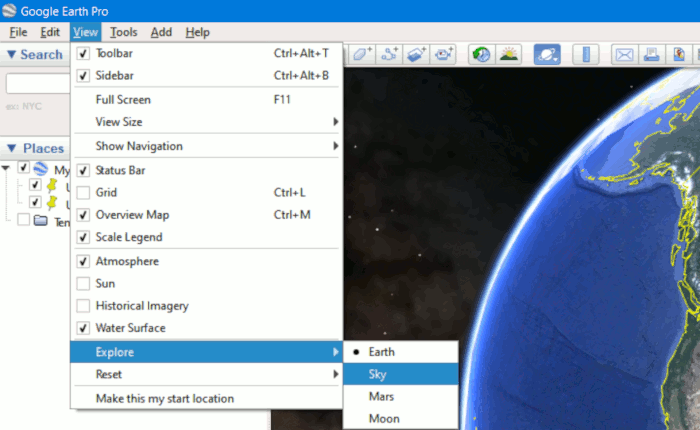
Google and the Google logo are registered trademarks of Google LLC, used with permission.
Another less known way to view the “great conjunction” is by finding the phenomenon on Google Earth Pro on desktop. Google Earth on web and Google Earth on mobile do not have the night sky option, only Google Earth Pro on desktop.
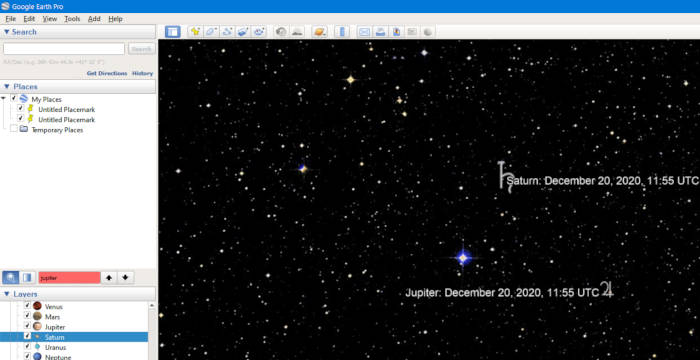
Google and the Google logo are registered trademarks of Google LLC, used with permission.
Once downloaded on your desktop the conjunction can be found by selecting View in the top menu, then select Explore, then select Sky. A star filled sky will appear. On the side menu under the Layers section, select Sky Database, then select Our Solar System, then select either Jupiter or Saturn and immediately your view will switch to the “great conjunction” of Jupiter and Saturn in the night sky, on your computer.
Although not as spectacular as seeing the “great conjunction,” outside, the Google Earth method helps one to understand its position in the sky and other astronomical features in relation to this great event.